LuxIQ™ and LuxIQ/2TM Lighting Diagnostic Tools
LuxIQ Demo from Adriana Harmon on Vimeo.
Difficulty reading or working? Lighting is a low-cost intervention for your patient/client's needs. Now you can measure and prescribe the right task lighting!
An optional tote bag is also available for purchase.
The LuxIQ™ is the first-of-a-kind device to provide clinicians, researchers and educators with a scientific tool to measure lighting needs for near tasks. While bright light is known to be important for functional vision, it is challenging to measure and prescribe. With the LuxIQ you can quickly quantify near vision performance over a broad range of light levels, color temperatures, and colors. The LuxIQ/2 offers the added feature of not only identifying the optimal task lighting for your patients or clients, but also allows you to evaluate a variety of filters (450-580 nm blue blocker, tinted and neutral density) without having to swap out trial lenses.
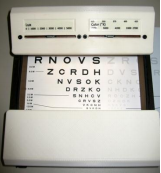
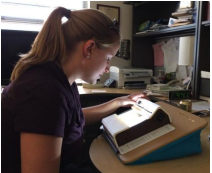

Simply place the LuxIQ calibrated light source over reading material at a person’s working distance. Move its sliders to vary the lux (brightness) and color (°K or nm). The lightweight, portable device enables lighting assessments in an office, home, school or research lab. With the LightChooser™ and LightChooser/2 web and ipad apps, you can recommend commercially available optimum task lighting and filters in < than 5 minutes.
Published studies show that bright light of 2,000-5,000 lux may be needed to maximize acuity. A typical desk lamp provides only 800 lux; an exam room 600 lux. Most offices, homes and schools need additional light for reading and working. The question is what to recommend or prescribe. The LuxIQ™ makes it practical to vary intensity from 0 to 5000 lux, and color temperature from 2,700 to 6,500°K— without swapping hot bulbs or changing fixtures. Use it to:
Recommended Exam Sequences
To assess reading performance at various levels of illuminance and color temperature, switch on the unit and place it over reading material, such as eye charts and newspapers.
Using white light
1. Select lux intensity using slider. 2. Adjust color temperature using slider. 3. Record the preferred intensity (lux) and color temperature (°K).
Using colored light
For some colored light reduces eyestrain during long duration, near tasks. To examine patient vision with colored light, press the switch on the left to use the full spectrum of green to red light.
LuxIQ/2 color tint
1. Set tint control to 10% and slide the filter slider to the left. 2. Adjust filter slider to preferred color. 3. Slide tint control to the preferred percent of white.
Use the LightChooser and LightChooser/2 website or the LuxIQ/2 Filter Guide to prescribe lighting and lenses.
Specifications
Intensity range: 0-5,000 Lux
Color temperature: 2700-6500°K (white)
LuxIQ Color: 525 nm (green) to 625 nm (red) LuxIQ/2 Filters: Tinted, blue blocker, neutral density
Physical: 9” L x 7.5” W x 3” H; 1.75 lbs.
Power: Rechargeable battery, 5 volt charger
Warranty and service: Jasper Ridge warrants the LuxIQ™ and LuxIQ/2 for defects in material or workmanship for 1 year from shipment and agrees to repair or replace. Warranty excludes normal wear and tear, misuse, abuse and shipping costs.

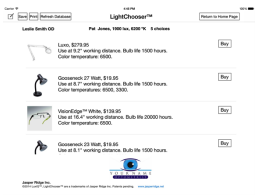
Finally a scientific basis to discuss and recommend task lighting.
Determine lighting needs in offices or homes without trial and error • Conduct a wide variety of clinical and research studies • Prescribe optimum lamps and/or light bulbs • Determine lighting color effects • Chart patient lighting changes over time to observe disease progression
To order contact Mattingly Low Vision, Inc. 888.642.0842 – orders@mattinglylowvision.com


